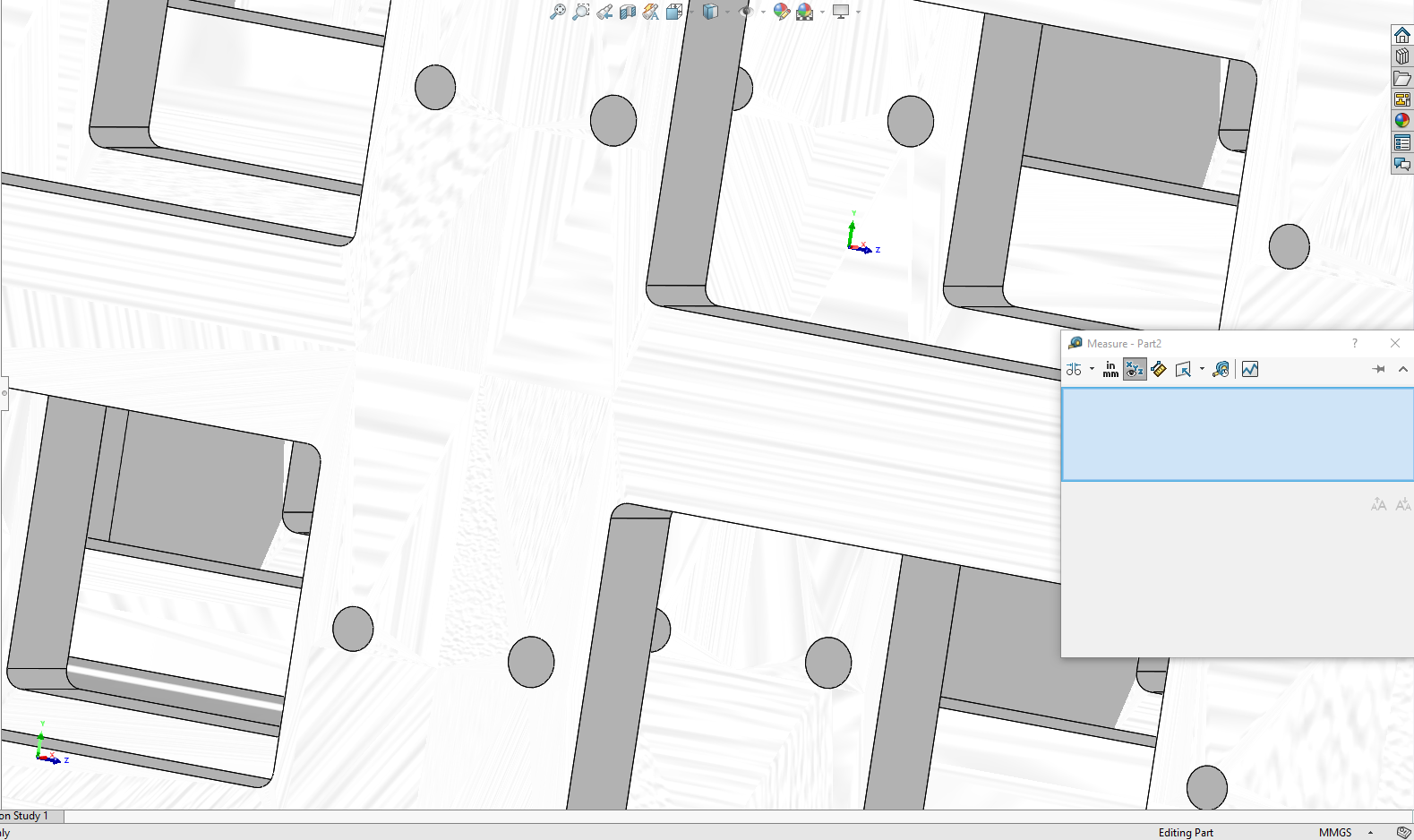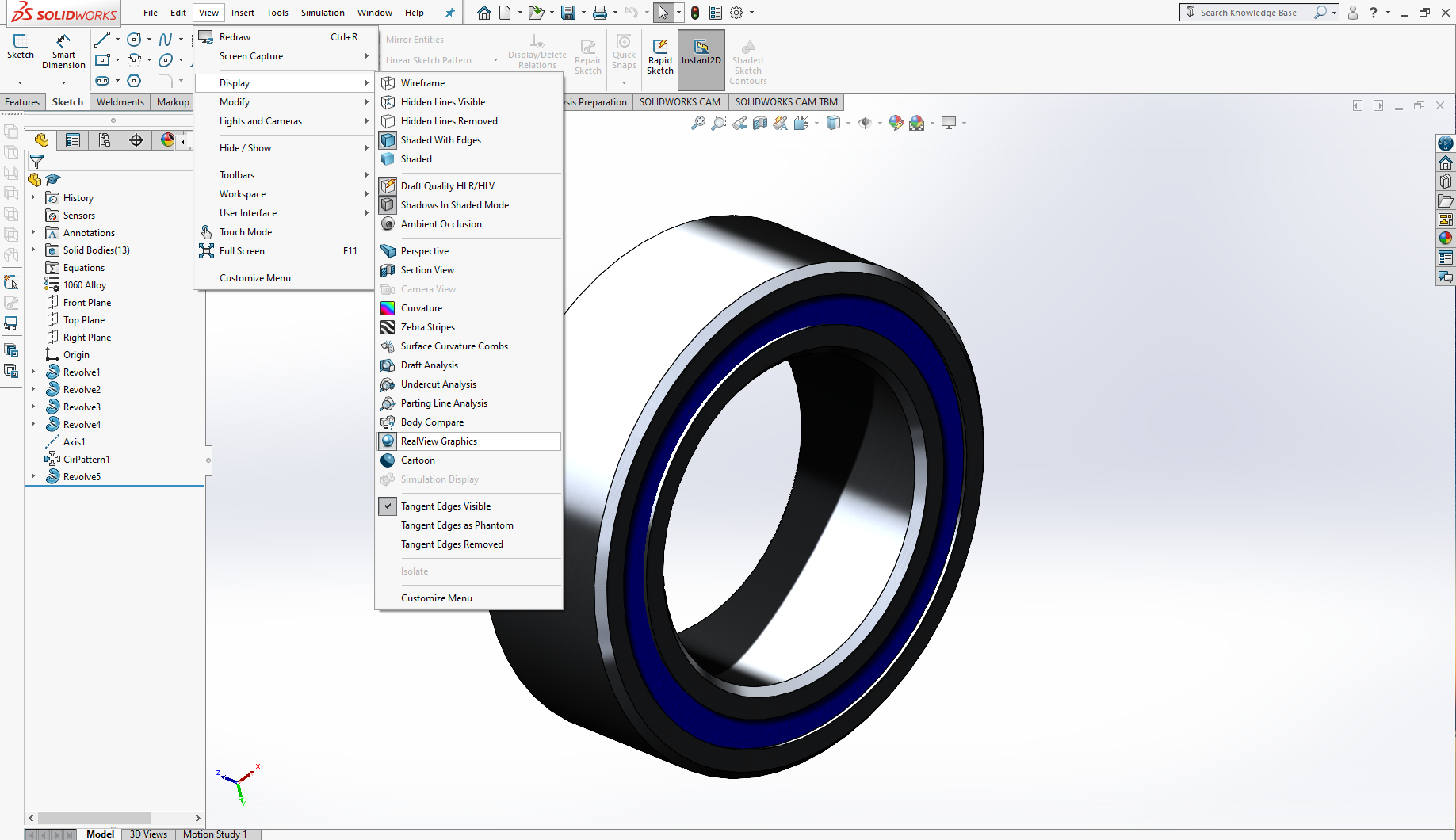I can never find the instructions for this written out online, so here's how to enable Realview on unsupported graphics cards (with a similar "professional" graphics card).
- Close Solidworks (if open)
- Open the Registry Editor (Win + R, "regedit")
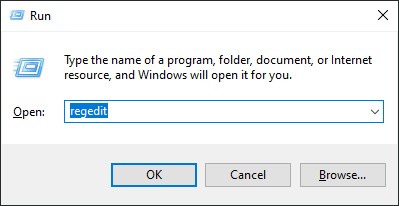
3. Navigate to Current Renderer
SW 2018-2022: "Computer\HKEY_CURRENT_USER\Software\SolidWorks\SOLIDWORKS 2020\Performance\Graphics\Hardware\Current"
SW 2023+: "Computer\HKEY_CURRENT_USER\SOFTWARE\SolidWorks\AllowList\Current"
Copy the value from the "Renderer" string ("GeForce GTX 1060/PCIe/SSE2"). You can copy the text directly by right click- editing the "Renderer" string.
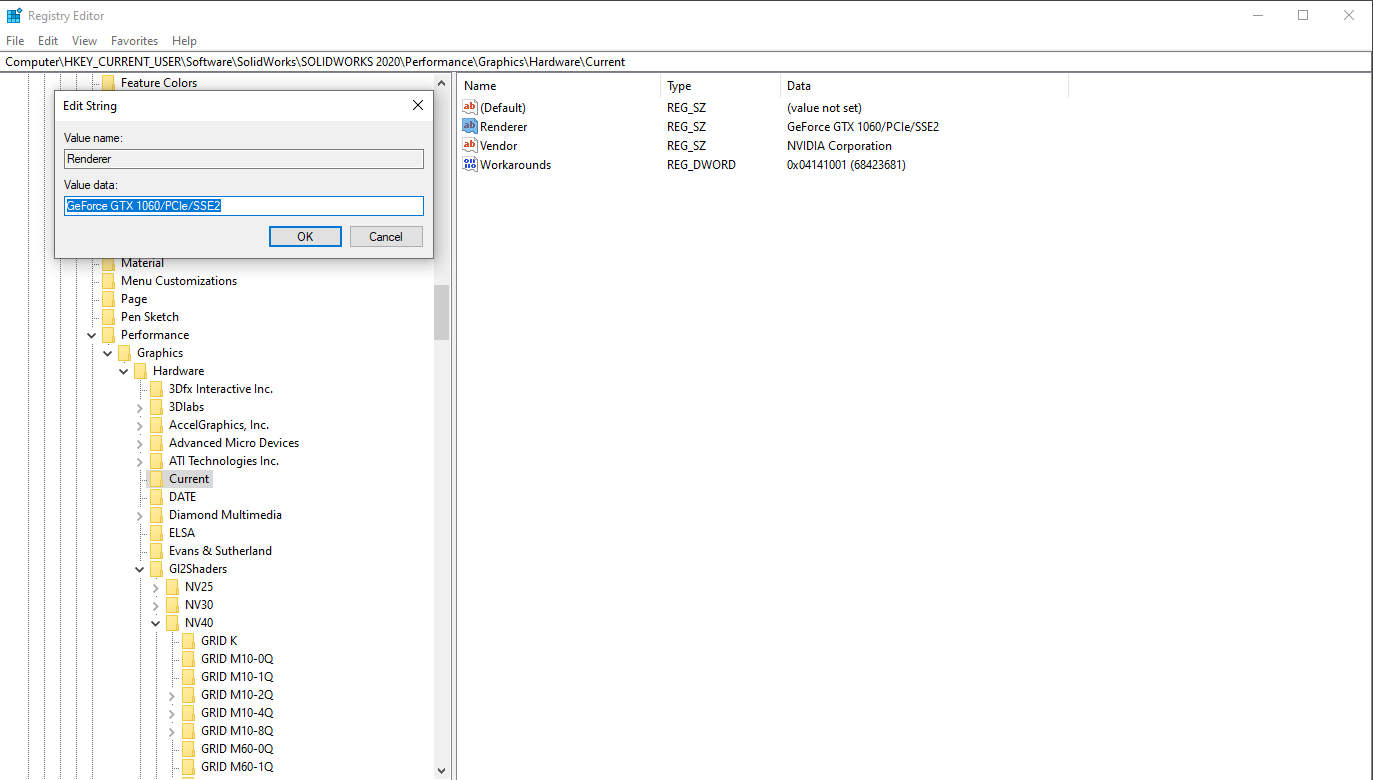
4. Navigate to Gl2Shaders
SW 2018-2022: "Computer\HKEY_CURRENT_USER\Software\SolidWorks\SOLIDWORKS 2020\Performance\Graphics\Hardware\Gl2Shaders"
SW 2023+: "Computer\HKEY_CURRENT_USER\SOFTWARE\SolidWorks\AllowList\Gl2Shaders"
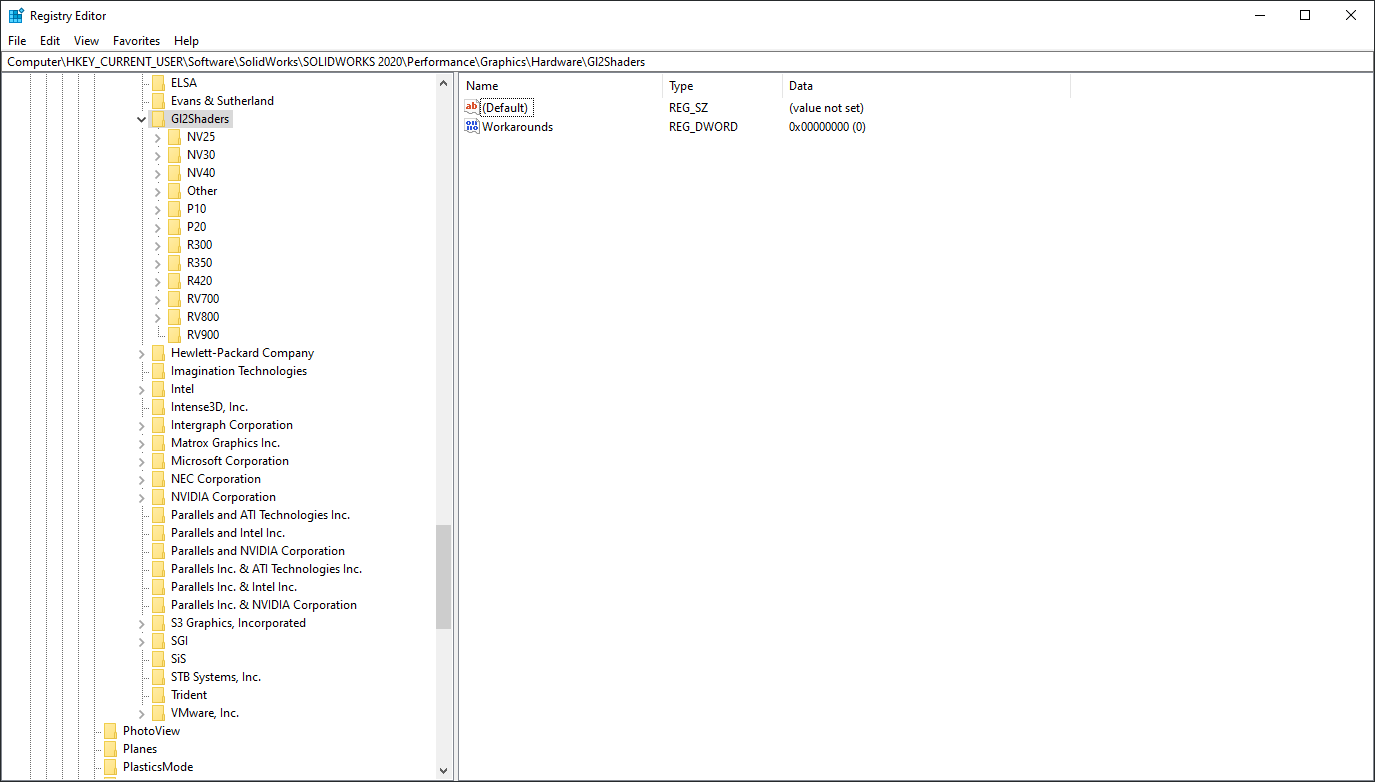
In this "folder" there are all the professional graphics card architectures that Solidwork's shaders support. My graphics card is a GTX1060m, so the professional equivalent (a Pascal Quadro) would be under the NV40 folder. You need to copy the "Workarounds" value from the most similar graphics card to yours. If the first value you try doesn't work, it might be worth trying a few other similar cards.
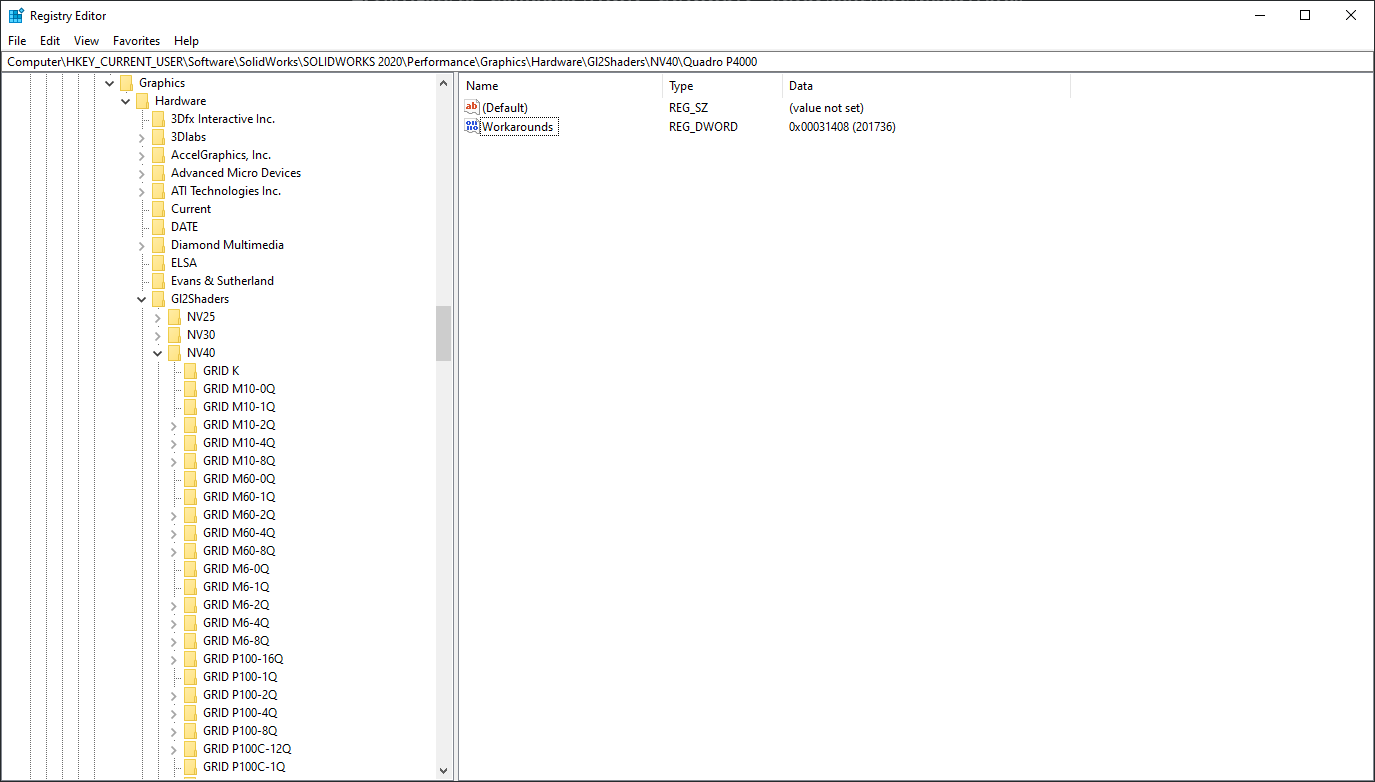
5. Create a new key in the same folder you found your similar graphics card (NV40 here). Right Click -> New -> Key. Name this key the same as your current renderer from earlier ("GeForce GTX 1060/PCIe/SSE2")
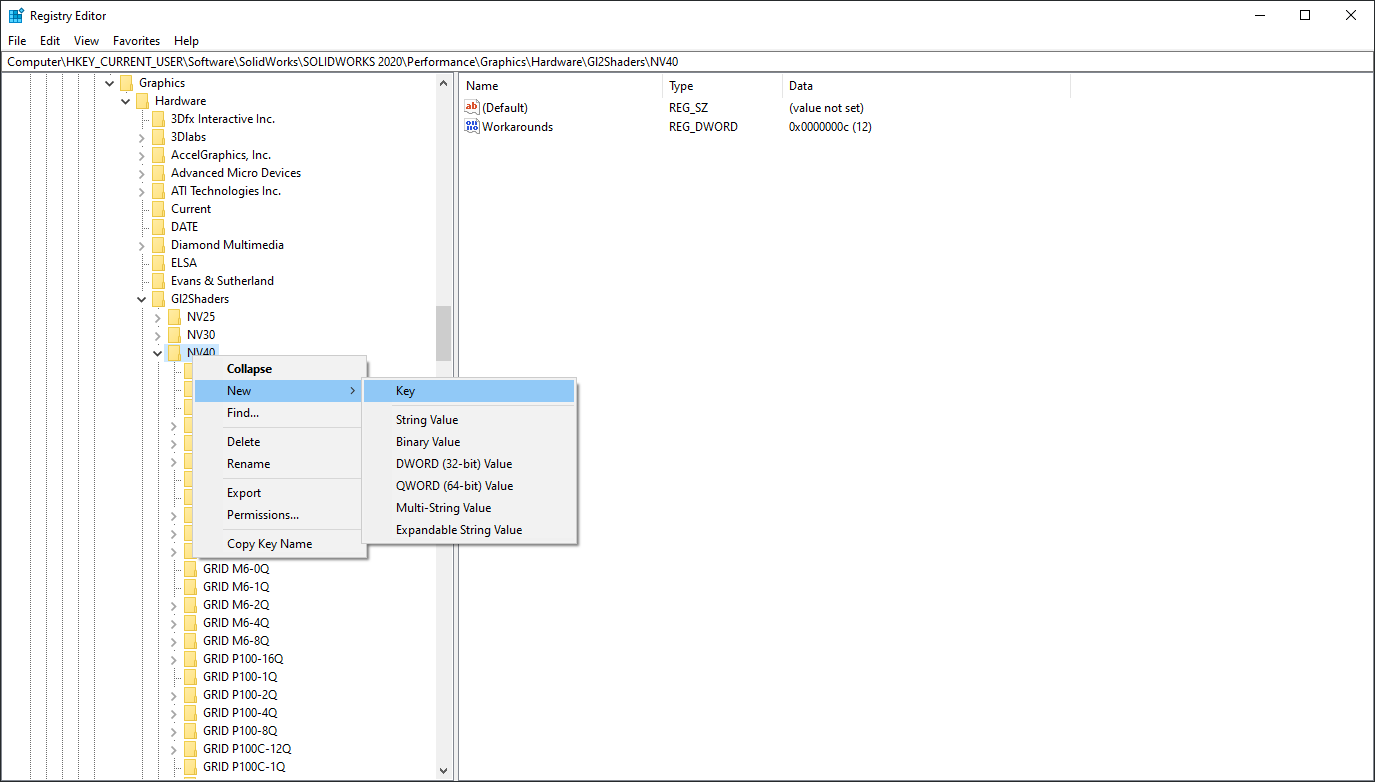
6. Create a new DWORD in the folder you just created with the name "Workarounds" and the value you copied from your similar card
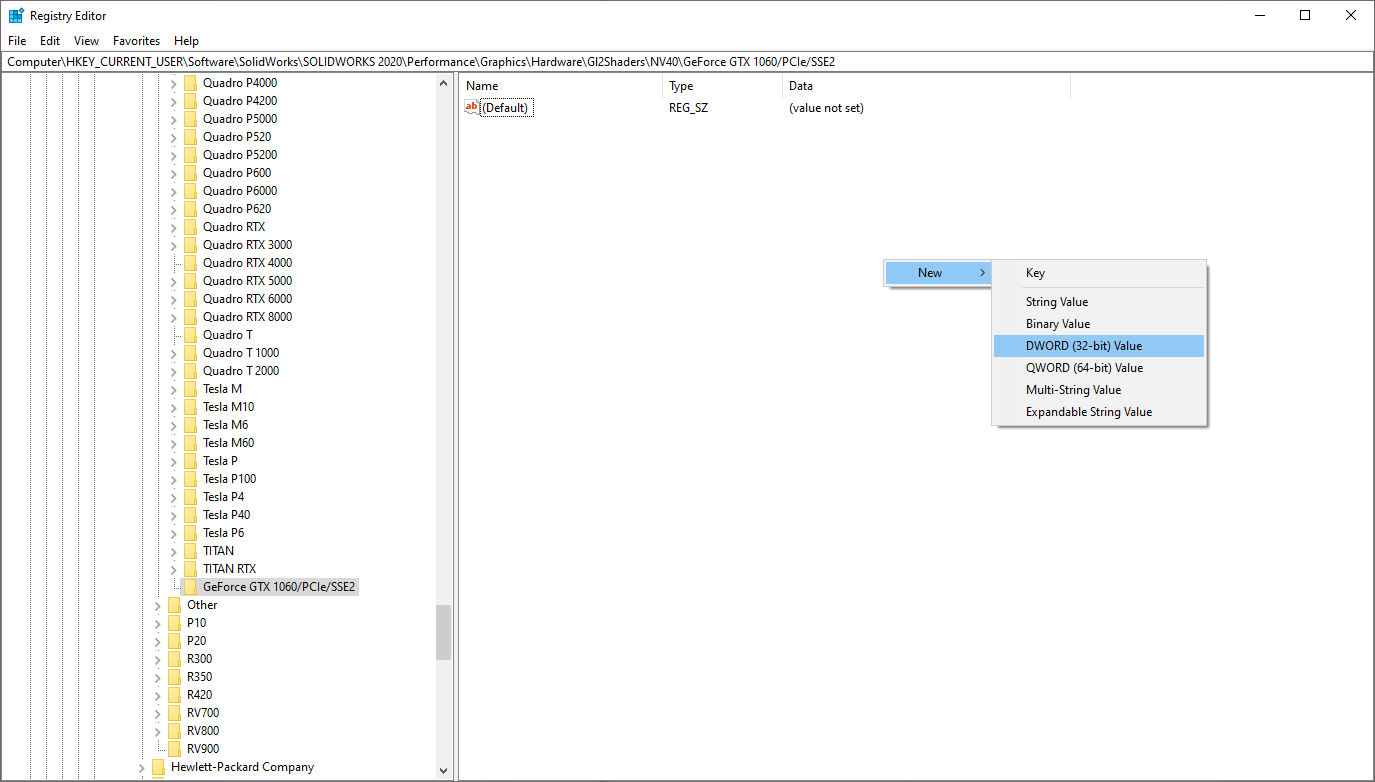
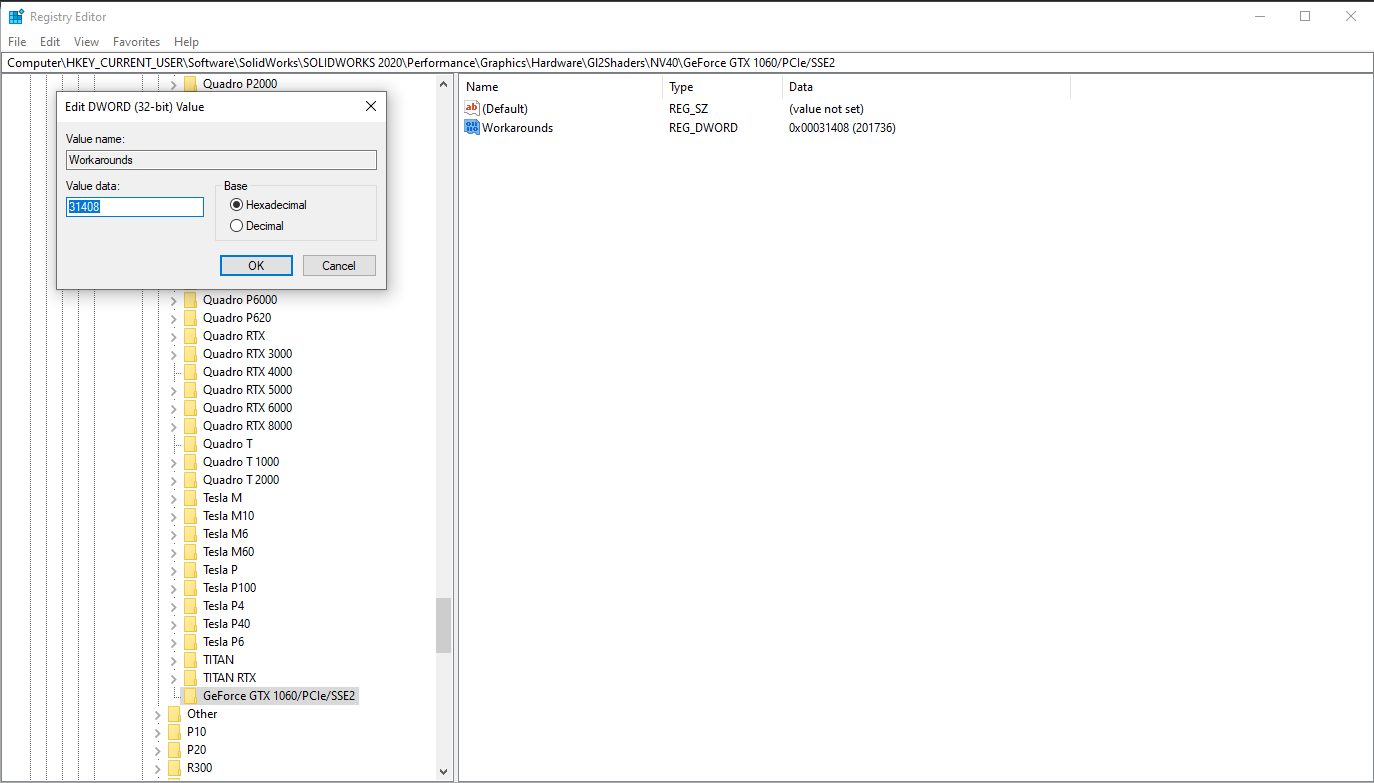
6. Exit regedit and try out Solidworks! If all went well, you now have Realview graphics. If the option is still greyed out, it may be worth trying another value for Workarounds (after trying the classic power down and reboot).
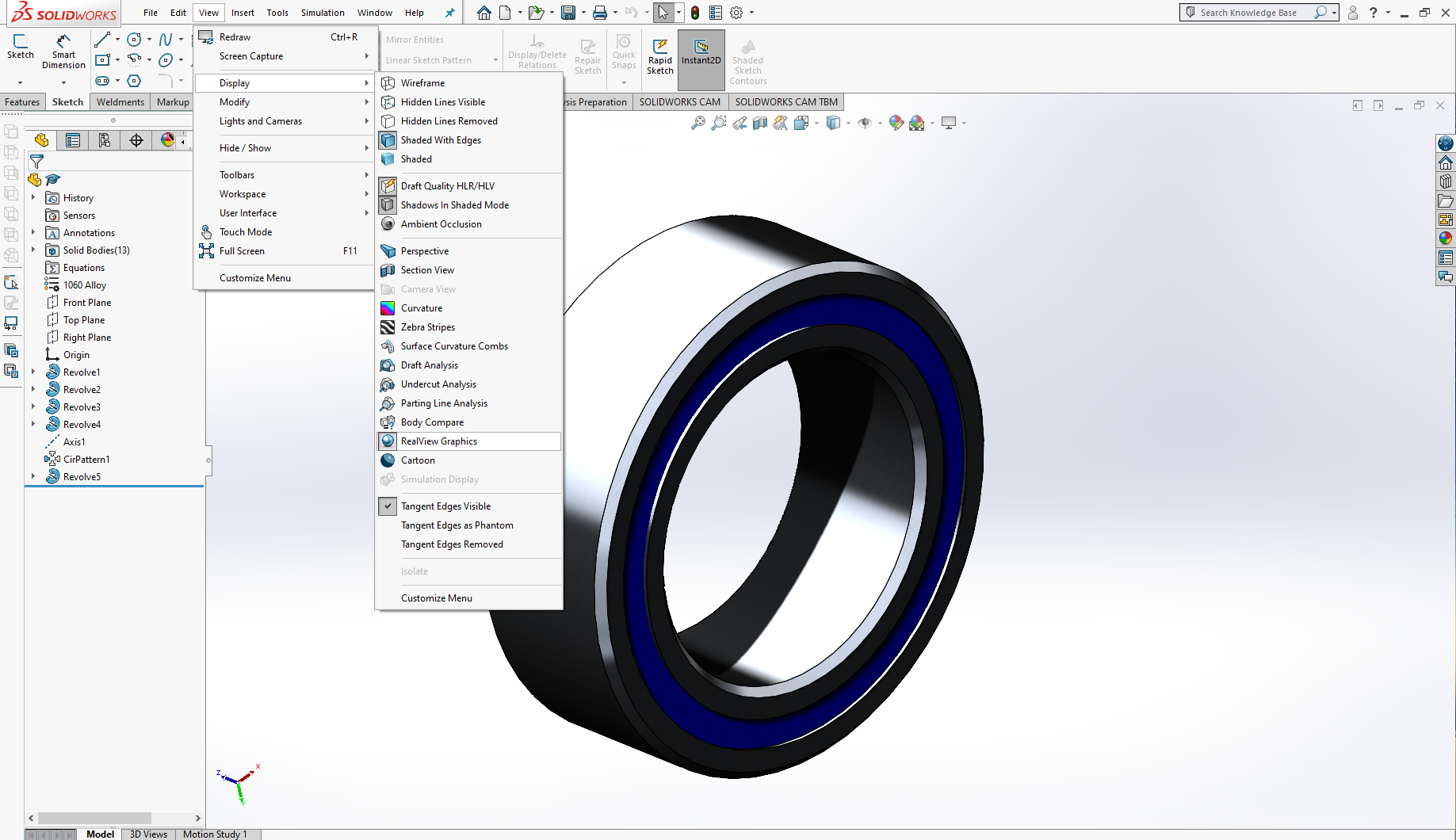
Disclaimer: I don't work for Solidworks, there could be a good reason why any particular card would cause issues. There's no warranty or support for doing this. If you break it, you get to keep all the pieces.
Stability Problems
Sometimes Solidworks will bug out with the realview mod. Toggling the realview setting in Solidworks seems to clear it up for a while, but I still haven't found what the culprit is. Since realview can be toggled on/off quickly from settings, this isn't a deal breaker but is a bit tedious.